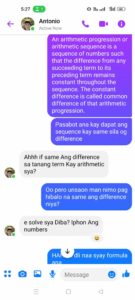Google is the largest search engine in the world, and the Google Suite has become widely used in the education space. The cloud-based collaboration and productivity tools are secure and easy to use.

ouTube is a free sharing website owned by Google. While videos on the platform range from entertainment to tutorials to travel videos, a recent Pew research study found that 51% of YouTube users utilize the platform for educational purposes. Popular YouTube channels like National Geographic Kids, Finding Stuff Out, PBS Kids, Simple History, and Khan Academy have become mainstays for educators, especially amidst hybrid and virtual learning.
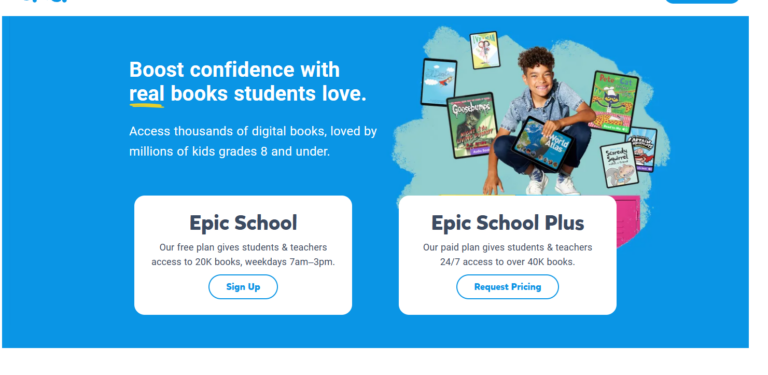
Get Epic is the top-visited educational site so far this year. Get Epic is one of the leading digital libraries, including access to 40,000 of the best books, audiobooks, videos, and more for students 12 and under.

https://teacherdashboard.com/#/login
The Hapara Teacher Dashboard tool enables teachers to view and facilitate real-time browser activity of learners. Teacher Dashboard integrates with the G Suite, so that teachers are able to access all student files and Drives on a single interface.

Instructure is the publisher of Canvas, a web-based learning management system, and Canvas Network, a massive open online course platform.
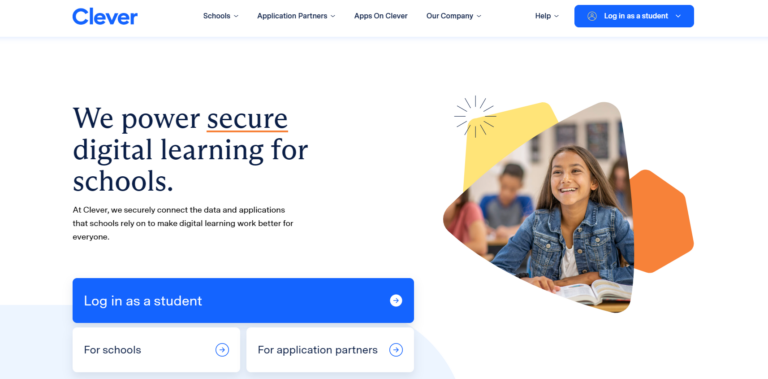
Clever is a secure pipeline between school district data and the learning applications that teachers and students use. Users may log onto Clever and immediately access all apps that are made available by the district.
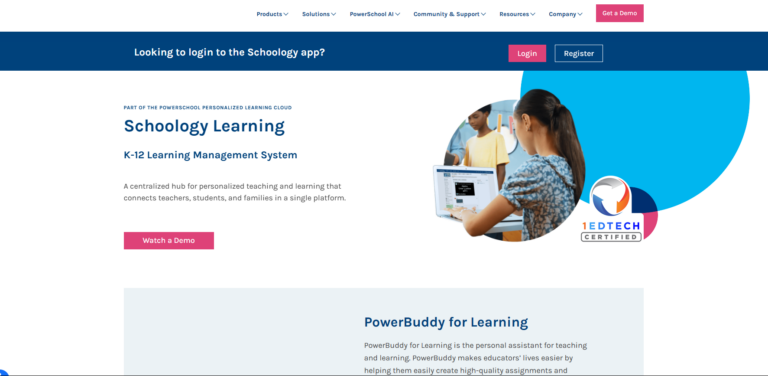
Schoology is a virtual learning environment and social networking service for K-12 schools and higher education institutions. Schoology allows students to create, manage, and share academic content with their teachers and peers. Schoology is a Learning Management System (LMS) by PowerSchool.
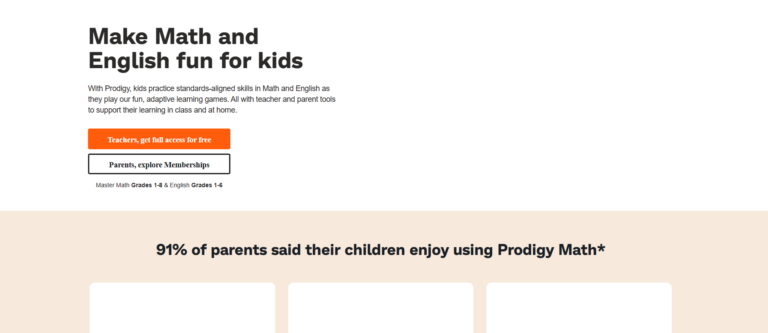
https://www.prodigygame.com/main-en/
Prodigy Games is an adaptive, subscription-based learning platform to help students visualize and engage with math.

Seesaw is a digital app-based platform that allows students, teachers, and guardians to complete and share classroom work over a variety of media types (videos, photos, drawings, text, links, and PDFs, to name a few!).

Operated by the U.S. Public Broadcasting Service (PBS), PBSKids.org offers K-12 students a variety of curriculum-based games and videos – many of which feature beloved PBS Kids show characters!
The Kajeet Sentinel® platform was developed to meet this pressing need. Sentinel empowers education administrators with detailed, real-time metrics on student activity on the web. The robust filtering capabilities enabled by Kajeet allow administrators to grant students access to educational sites and to block them from accessing sites that are not school-related.
https://www.kajeet.com/en/blog/updated-top-educational-websites-your-students-actually-visit

In my role as a student, I've found ICT, particularly messaging apps like Messenger, to be incredibly valuable for sharing and gaining knowledge with my peers. Messenger has become a central hub for communication and collaboration, enabling me to easily connect with classmates and exchange ideas, resources, and insights. One way Messenger has been instrumental is in facilitating group discussions. I can create group chats with my classmates to discuss assignments, clarify doubts, and brainstorm ideas. This real-time communication has made group work more efficient and effective, allowing us to stay connected and productive, even when we're not physically together. Additionally, Messenger has been a great platform for sharing learning materials. I can quickly share notes, articles, and study guides with my peers, ensuring everyone has access to the same resources. This has been especially helpful during exam periods when we're all trying to review and prepare for tests. Moreover, Messenger has been a valuable tool for seeking help and advice from my classmates. Whether I'm struggling with a concept or looking for feedback on a project, I can easily reach out to my peers for assistance. The ability to get quick responses and support has been crucial in my learning journey. You sent Overall, Messenger has played a pivotal role in enhancing collaboration and knowledge sharing among my fellow students. Its ease of use and accessibility have made it a go-to platform for staying connected and learning from each other, ultimately enriching our academic experience.
At first, I approach collaboration and sharing information in mathematics with a structured and organized method. When I begin a collaboration process. I first identify the topic of interest and gather relevant resources and information. One of my own teaching kid in the church message me seeking for help in a certain math topic. I ask him what math problem his facing and how can I help him. He seek him for a math problem in arithmetic sequence. Next, I share the knowledge and listen to his answer and give feedback. Together, we analyze and solve the problem his facing. During the collaboration process, I was happy to help him and I open myself for feedback and I continuously improve my way of teaching communication in the help of ICT. I also make sure to give him site that can help him to fully understand the topic his facing. In sharing information and resources, I use a variety of mediums such as text, links, to cater to different learning styles and preferences. I also provide clear explanations and step-by-step instructions to make the content accessible and understandable. Overall, my approach to collaboration and sharing information in mathematics is collaborative, organized, and focused on creating engaging and effective learning experiences for student.